Cells
What is Excel Cell
Excel
cell is intersection of row and column. Each cell has a unique name and rectangular in shape.We can make any word written inside the cell bold, italic, underline. We can make words and cells colorful also. A1 is first cell in Excel and the last is XFD1048576.
In the given example, you can see that
the cell which is highlighted is the intersection of Row and Column, which is
named B6 (Second Column, 6th row).
 |
| What is Excel Cell |
Active Cell in Excel
The
currently selected cell in an active sheet is called an active cell. Only one
cell can remain active at a time. We cannot keep more than one cell active at a
time.
Any
cell can be made an active cell by clicking with the mouse or keyboard keys. By
viewing the Name box we
can see which cell is currently active.
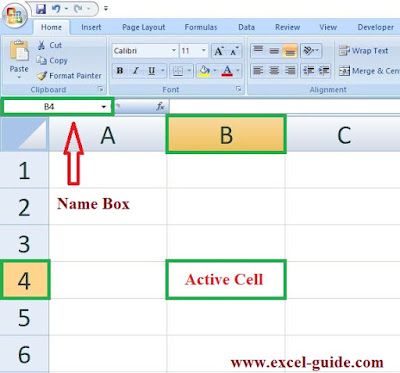 |
| What is active Cell in excel |
In above example you can see B4 is the active cell.
What is Cell Address
Cell
address is a specific name of a cell. In excel every cell has a unique name. As
we know that the intersection of columns and rows is called cell. So the
address of the cell consists of columns and rows.
In
given example you can see the active cell name (D4) in name box. Here D is
column and 4 is the number of row.
 |
| What is cell Address |
We
can see the name of the active cell in the name box. The name box is situated
to the left of the formula bar.
Cell formatting in excel
Excel cells can be formatted according to work and
user’s convenience.
To format cell go to
cell which you want to format. Then right click on mouse then a small window
will open where you can see many options given below –
·
Numbers,
·
Alignment,
·
Font,
·
Border,
·
Fill
·
Protection
With those options you
can format cell according your convenience.
Go to cell> Right click on your mouse>
small window will open> Here you can format cell.Excel cell size
When you open a new Excel file, there is a default cell height 15 and cell width 8.43. Size of the Excel cell can be changed according to the user's convenience.
To resize any cell in excel you should go to home tab then go to Format. Where you will see drop down menu. Here you can resize cell height and width easily.
· For height - Home Tab > cells > Format > Row height
· For width – Home Tab > cells > Format > Row width
o You can resize all cells in one time. It will save your time.
To resize all cells in one time, firstly selects all cells by CTRL+A then Go to format where you can resize cells.

Post a Comment
0 Comments